How to present multiple furniture options in sketchup

This is another useful presentation from renowned sketchup tutor, Justin Geis. The tutorial is specifically designed for interior designers and architects.
The tutorial focuses on how to arrange your models to display numerous different models or furniture configurations within SketchUp.
You will learn how to present various options with layers within your sketchup models.
There is a space along with interior space and it is required to explore through various different options for several types of furnitures and other things which could live inside of that space.
To organize all the furniture, initially, you have to select all the furnitures inside the room and right click and select make group option and rename it.
Now, go to the right hand side of the layers toolbar and click on the plus icon and create a new layer and rename it.
Not put this group into new layer. Now, download any furniture 3d model from 3D warehouse and select any furniture, right click and group it by clicking make group option and place it into previous scene.
To get more clear ideas, go through the following video tutorial.
Video Source: TheSketchUpEssentials
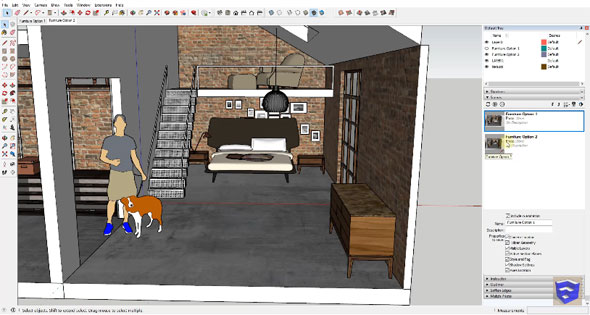
- Furniture
- Kitchen
- Plants
- Airplane
- Bed
- Bathroom
- Cars
- Chairs
- Door
- Escalator
- Flowers
- Garden
- Home
- Library
- Bus
- Camera
- Train
- Window
- People
- Stadiums
- Television
- Bridge
- iPhone
- iPad
- Pillow
- Ceiling Lamp
- Clock
- Air Conditioning
- Refrigerators
- Pool Table
- Living Room
- Minimalistic Bedroom
- Dining Table & Chairs
- Couch Sofa
- Queen Bed
- Bathroom Sink
- Barcelona Chair
- Double Bed
- Outdoor Furniture
- Axis Sofa
- LightUp for SketchUp
- Advanced Camera Tools for SketchUp
- TIG-PointUp Plugin
- Outdoor-stair Plugin
- Profile Builder (Pro)








