Excel QTO quantity takeoff spreadsheets & Pricing Database
- Concrete Cost Estimator
- Concrete Continuous Footing
- Landscape Bidding and Estimating
- Construction Cost Estimating
- Concrete and steel cost estimation
- Construction Cost Estimate Breakdown
- Construction Estimating Worksheet
- Home Construction Cost Estimate
- Estimate Pricing Sheet
- Sheet for General Contractor
- Construction Cost Estimate
- Labor Materials Cost Estimator
- Masonry Estimating Sheet
- Sheet for Building Contractor
- Construction Schedule Bar chart
- General Cost Estimator Sheet
- General Construction Estimate
- Building and Road Estimating Sheet
- Detailed expense estimates
- Door and Window Takeoff Sheet
- General Construction Cost Estimating Sheet

Excel QTO quantity takeoff spreadsheets provide immense benefits to estimators, homebuilders and building material suppliers. This estimating spreadsheet contains QTO roofing quantity takeoff & pricing database that supports Microsoft Excel 2013, 2010 & 2007.
The ^Excel QTO Roofing Database refers to an external database file connected with an Excel QTO Roofing Quantity Takeoff spreadsheet. It is used to produce and retain your personalized ^Excel QTO Roofing Database.
The database includes all roofing products which can be applied in yours takeoffs as well as attributes of each material. There also exists waste factors and price additive to be used with the calculated quantities.
Usages :-
- The ^Excel QTO Roofing Database name must be unchanged to avoid opening of the file and make the file to be unlinked permanently from an Excel QTO Roofing Quantity Takeoff spreadsheet.
- The ^Excel QTO Roofing Database should be placed in the same folder as the roofing takeoff spreadsheet for the links to be set up.
- Once a takeoff is completed, the ^Excel QTO Roofing Database must be closed by hand.
- Each database table denotes a distinctive roofing material database structured through roofing material types.
- Roofing materials inside the ^Excel QTO Roofing Database are available in the "Roofing Specifications" in-cell dropdown lists.
- If required, supplementary materials are included to the database.
- To insert blank rows to a database table, use the worksheet button Controls section.
- To erase unused rows, right click a blank row within a data table, then delete > table rows.
Watch the following demo videos.
To get more details, visit www.excelqto.com/Pages/ExcelQTORoofingDatabase.aspx
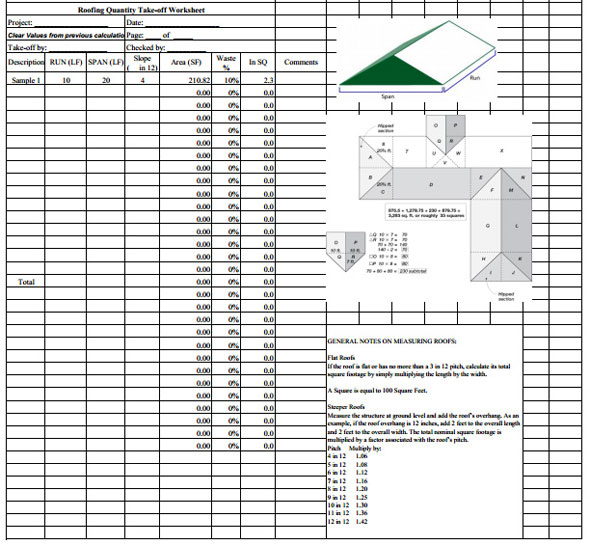
- Application of concrete calculator
- Roofing Calculator can streamline the roof estimating process
- House construction cost calculator
- Engineering column design excel spreadsheet
- Material Estimating Sheet with Excel
- Materials List and Cost Estimate Worksheet
- Concrete Slab Estimating Calculator Sheet
- Common types of foundations for buildings
- Online calculation of construction materials
- Estimating with Excel for the Small Contractor
- Concrete Beam Design Spreadsheet
- Virtual Construction Management app for construction
- Autodesk’s Project Skyscraper
- Reed Construction’s Reed Insight
- Manage your construction project documentation
- Costimator, the popular cost estimating software
- On Center Software for construction professionals
- Free Construction Estimating Software
- Plumbing Calc Pro
- Cost Estimate Worksheet
- HVAC Piping Quantity Takeoff Worksheet
- Construction Estimating Software Sheet
- Estimate Cost Templates
- Construction Punch List
- Construction cost estimating template consisting estimating basic
- Gantt Chart Template for Excel
- Download Civil Engineering Spreadsheets with Verification
- The Building Advisor Estimating and Budgeting Worksheet
- Spreadsheet for design of concrete bridge
- Construction Estimating Software Free








