An exclusive online video course on SketchUp for Architecture

LayOut Lynda is offering an online video course on sketchup for architecture : Layout. Paul J. Smith will perform as course instructor and he will teach you how to connect your sketchup model to layout as well as create plans, views and elevations for professional application.
The course will highlight the more improved features in Sketchup Pro and begin with an entire sketchup model and analyze how scenes, styles, and active section planes facilitate the users to manage their 3D model efficiently in LayOut. One can also learn how scenes, styles, and section cuts are integrated to produce the 3D and 2D information required for creating the working drawings set.
Afterward, familiar with dimension and annotate with LayOut's robust yet uncomplicated tool and use the power of the scrapbook for inserting entourage, images, and symbols in the drawings. You will also know how to combine LayOut and SketchUp, where to accumulate your templates and scrapbook elements, and how to get rid of missing references.
Paul briefly explains all the methods necessary for leveraging the 2D from the 3D.
The topics of the course :-
- Creating a template watermark.
- Mixing and saving styles.
- Adding and updating scenes.
- Aligning and animating scenes.
- Adding and animating sections.
- Creating views.
- Customizing layout preferences and document setup.
- Working with references in LayOut.
- Building a template.
- Working with site plans.
- Coordinating plans and elevations.
- Adding text, dimensions, and title blocks.
- Building a scrapbook
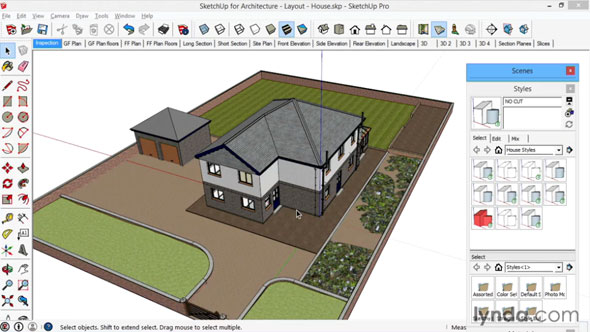
- V-Ray for Sketchup
- LumenRT LiveCubes from Sketchup
- Penggunaan Ivy Plugin
- 3d Sketchup Render Section
- Plugins in Sketchup 2013
- Kitchen Designing with Sketchup
- Skalp for SketchUp
- Land F/X Sketchup Plugin
- Sketchup ETFE modeling
- Section Cut Face Plugin
- NPR perspective in SketchUp
- 7 most striking features of Sketchup 2014
- Array along path in Sketchup
- Component with Sketchup
- OctaneRender for SketchUp
- Auto eye Plugin for Sketchup
- Layers and Scenes with sketchup
- Drawing roof in Sketchup
- Watermarks to a sketchup model
- Realistic looking grass in sketchup
- Drawing in sketchup
- Materials in v-ray for sketchup
- Animation in Sketchup and Enscape 3D
- Dome light & HDRI feature in v-ray
- Exterior lighting with vray
- Photo-realistic render in sketchup
- Trimble Site Contractor SketchUp
- Ten most powerful sketchup plugins
- 3d model with Sketchup
- Realistic grass through Vray Fur
- Tiny house with Sketchup
- Vray 2.0 for Sketchup 2015
- Trimble MEPdesigner for SketchUp
- Thea Render Plugin for Sketchup







