How to make section animations with scenes to demonstrate your sketchup model

Josh Riley, the eminent sketchup trainer, presents a useful sketchup tutorial that focuses on how to utilize section planes in sketchup to create an animation effect where transition can be done among active section cuts to conceal and reveal geometry of the portions of a 3D model.
This tutorial is specifically created for advanced sketchup users and it is a part of sketchup skill builder series.
You will also learn how to place section planes inside a group or component.
One can download the similar .SKP file that was utilized in the video, from the 3D Warehouse. This model was primarily developed by the International Masonry Institute; here the geometry has been shifted to various Layers and some new Scenes were created.
Some useful notes :-
Integrating section views with scenes to produce an animation is considered as the effective manner to demonstrate your SketchUp model.
The objective is that it is possible to utilize the scenes to make animations where your section planes proceed inside your model. This method is useful for the following reasons :-
If there exist a building containing various levels, produce an animated presentation that illustrates a cutaway plan view of every level.
If an animated section plane is applied to “get inside” your model, it will be much superior transition in spite of just concealing specific portions of it.
When it is required to demonstrate the relationship among the plan and section views for a project, an animated section plane allows to clarify the concept of various architectural views to 3D beginners.
To learn the complete process, go through the following video tutorial.
Video Source: SketchUp
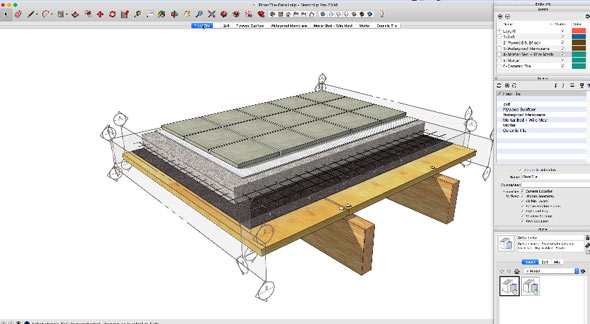
- Furniture
- Kitchen
- Plants
- Airplane
- Bed
- Bathroom
- Cars
- Chairs
- Door
- Escalator
- Flowers
- Garden
- Home
- Library
- Bus
- Camera
- Train
- Window
- People
- Stadiums
- Television
- Bridge
- iPhone
- iPad
- Pillow
- Ceiling Lamp
- Clock
- Air Conditioning
- Refrigerators
- Pool Table
- Living Room
- Minimalistic Bedroom
- Dining Table & Chairs
- Couch Sofa
- Queen Bed
- Bathroom Sink
- Barcelona Chair
- Double Bed
- Outdoor Furniture
- Axis Sofa
- LightUp for SketchUp
- Advanced Camera Tools for SketchUp
- TIG-PointUp Plugin
- Outdoor-stair Plugin
- Profile Builder (Pro)








