Cadman Report Tools for Sketchup

Cadman develops Cadman Report Tools for sketchup. This sketchup plugin is compatible with sketchup version 2015, 2016 and 2017.
This sketchup plugin is used to tag attributes on files and components as well as control information on components in the model. This plugin is based on CSV spreadsheet that allows the users to observe, manage and report design information out of a model.
The CSV spreadsheet contains headers and rows of values. The first column will contain a component name or a sketchup filename. The remaining columns will include any information that is required for each component in your inventory. As for instance cost per unit, power requirements, product numbers suppliers, availability etc.
A simple CSV Header Data file contains two rows. The top row belongs to the Headers or category fields for each consecutive row. The top row of values is used to create the Input dialog, and the second row of values is the default values for the dialog box. The Cadman Report Tools are written to acquire input from any CSV file.
There exist three sample header files in the user Plugins/ Cadman Report Tools folder to begin. The tools read from this Header & Data file to create forms and reports.
Download the plugin extensions.sketchup.com
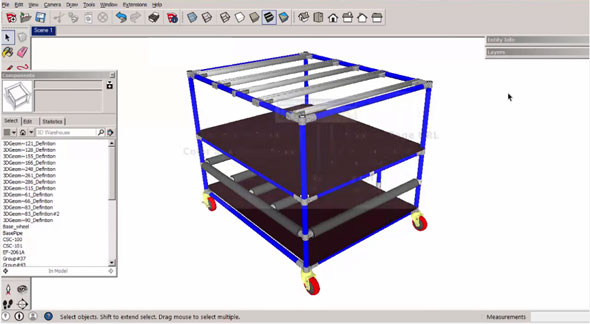
Image Courtesy: youtube.com
- V-Ray for Sketchup
- LumenRT LiveCubes from Sketchup
- Penggunaan Ivy Plugin
- 3d Sketchup Render Section
- Plugins in Sketchup 2013
- Kitchen Designing with Sketchup
- Skalp for SketchUp
- Land F/X Sketchup Plugin
- Sketchup ETFE modeling
- Section Cut Face Plugin
- NPR perspective in SketchUp
- 7 most striking features of Sketchup 2014
- Array along path in Sketchup
- Component with Sketchup
- OctaneRender for SketchUp
- Auto eye Plugin for Sketchup
- Layers and Scenes with sketchup
- Drawing roof in Sketchup
- Watermarks to a sketchup model
- Realistic looking grass in sketchup
- Drawing in sketchup
- Materials in v-ray for sketchup
- Animation in Sketchup and Enscape 3D
- Dome light & HDRI feature in v-ray
- Exterior lighting with vray
- Photo-realistic render in sketchup
- Trimble Site Contractor SketchUp
- Ten most powerful sketchup plugins
- 3d model with Sketchup
- Realistic grass through Vray Fur
- Tiny house with Sketchup
- Vray 2.0 for Sketchup 2015
- Trimble MEPdesigner for SketchUp
- Thea Render Plugin for Sketchup







