CutList Bridge 4 – A useful sketchup ruby extension

Joe Zeh, a renowned wood worker and an electrical engineer, develops CutList Bridge for sketchup. The most updated version CutList Bridge 4 is just released. CutList Bridge 4 supports SketchUp 8, SketchUp 2013, SketchUp 2014, SketchUp 2015, SketchUp 2016.
This sketchup extension can exports a cut list to excel, OpenOffice Calc and CutList Plus fx.
This SketchUp Ruby extension outspreads the attributes of components to contain such things as the material type to be applied in its milling, the species or material name, re-sized dimensions, shop method tags, the sub-assembly to which it fits in and much more.
These attributes (material and milling) of all components are assigned to the component and accumulated in the model file of sketchup. The user will be able to export these attribute to either as a .cwx file to be opened in CutList Plus fx version 12.3 or higher; or to a comma separated value file (.csv aka CSV) and later imported to Microsoft Excel, Open/Office Calc or any spread sheet based application that supports CSV importing.
Either of these processes will generate a cut list but CutList Plus fx will also create a materials list, improved cutting diagrams and project costing.
The user has to maintain only one file of a design and doesn’t need to coordinate other files when modifications of design occur. The CWX, CSV, CutList Plus fx, Excel or OpenOffice Calc files can be generated with some simple mouse clicks.
Link for download CutList Bridge 4
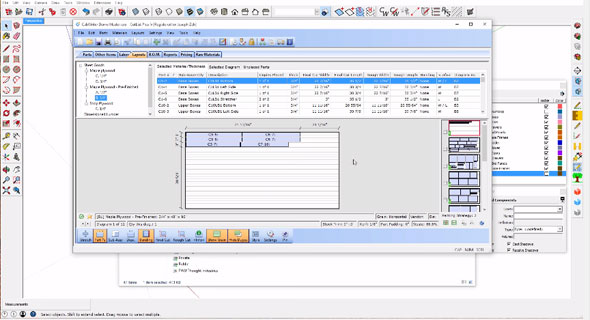
- V-Ray for Sketchup
- LumenRT LiveCubes from Sketchup
- Penggunaan Ivy Plugin
- 3d Sketchup Render Section
- Plugins in Sketchup 2013
- Kitchen Designing with Sketchup
- Skalp for SketchUp
- Land F/X Sketchup Plugin
- Sketchup ETFE modeling
- Section Cut Face Plugin
- NPR perspective in SketchUp
- 7 most striking features of Sketchup 2014
- Array along path in Sketchup
- Component with Sketchup
- OctaneRender for SketchUp
- Auto eye Plugin for Sketchup
- Layers and Scenes with sketchup
- Drawing roof in Sketchup
- Watermarks to a sketchup model
- Realistic looking grass in sketchup
- Drawing in sketchup
- Materials in v-ray for sketchup
- Animation in Sketchup and Enscape 3D
- Dome light & HDRI feature in v-ray
- Exterior lighting with vray
- Photo-realistic render in sketchup
- Trimble Site Contractor SketchUp
- Ten most powerful sketchup plugins
- 3d model with Sketchup
- Realistic grass through Vray Fur
- Tiny house with Sketchup
- Vray 2.0 for Sketchup 2015
- Trimble MEPdesigner for SketchUp
- Thea Render Plugin for Sketchup







