Download Builder Free for Sketchup Extension

Jack S is the developer of Builder Free for Sketchup Extension. This sketchup plugin supports SketchUp 2016 and windows platform.
The sketchup users can apply this sketchup extension for 2D and 1D automatic nesting, cost calculation and cutlist formation. With it, one can obtain cost estimates quickly while making drawing. Builder can also generate graphical cutlists for sheet materials and strip materials to speed up construction process in an efficient manner.
For applying Builder, just put all the materials used in your project in the 'Edit Materials' window and Builder will automatically allot them to components in your model on the basis of their dimensions. Builder will also detect any dimensioning omissions in the model or components devoid of a matching material.
Different sorts of parts like sheet materials, strip materials and unit parts are supported and set through the component name (e.g. bolts, one-off items etc.).
Output Options
The users can run this sketchup extension after set up any model as well as materials list. Choose the parts of any model according to your choice and apply Builder. Afterwards, select the ‘B’ button in the toolbar that contains 3 output options :-
- Quick View: this provides an instant costs overview inside SketchUp and find out the costs of your project till now.
- HTML: This section is intended for printing and when there is a more finalised version of your project. An HTML document is created with a demonstration of costs and optimised graphical custlists for both strip materials and sheet materials to simplify the cutting process for parts.
- XLSX: This produces a spreadsheet containing formulas included to be applied for ordering and budget tracking after completion of the design.
Link for download Builder Free for Sketchup Extension.
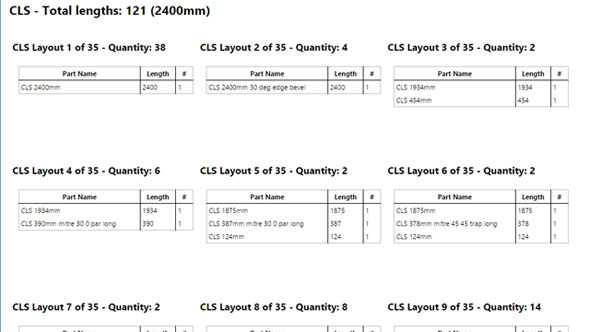
Image Courtesy: extensions.sketchup.com
- V-Ray for Sketchup
- LumenRT LiveCubes from Sketchup
- Penggunaan Ivy Plugin
- 3d Sketchup Render Section
- Plugins in Sketchup 2013
- Kitchen Designing with Sketchup
- Skalp for SketchUp
- Land F/X Sketchup Plugin
- Sketchup ETFE modeling
- Section Cut Face Plugin
- NPR perspective in SketchUp
- 7 most striking features of Sketchup 2014
- Array along path in Sketchup
- Component with Sketchup
- OctaneRender for SketchUp
- Auto eye Plugin for Sketchup
- Layers and Scenes with sketchup
- Drawing roof in Sketchup
- Watermarks to a sketchup model
- Realistic looking grass in sketchup
- Drawing in sketchup
- Materials in v-ray for sketchup
- Animation in Sketchup and Enscape 3D
- Dome light & HDRI feature in v-ray
- Exterior lighting with vray
- Photo-realistic render in sketchup
- Trimble Site Contractor SketchUp
- Ten most powerful sketchup plugins
- 3d model with Sketchup
- Realistic grass through Vray Fur
- Tiny house with Sketchup
- Vray 2.0 for Sketchup 2015
- Trimble MEPdesigner for SketchUp
- Thea Render Plugin for Sketchup







