Sketchup Plugin
Download of various sketchup vray tutorials
SketchUp Tutorial

V-Ray for SketchUp provides designers with faster rendering, better lighting tools and the ability to create and visualize complex scenes. V-Ray works within the SketchUp environment allowing users to be able to efficiently incorporate the task of rendering within their current workflows.
Given below some unique sketchup and v-ray based tutorials to sharpen your skills regarding modeling with new post-processing skills precisely through some easy to follow detailed download tutorial:
- Interior rendering Vray For Sketchup - Click here to downlaod
- Google Sketchup-Tutorial 15-Daytime Vray exterior Setting - Click here to downlaod
- The Complete V-Ray Rendering Process - From Start to Finish - Click here to downlaod
- Vray for Sketchup : Making of night view Exterior Part - Click here to downlaod
- V-Ray for SketchUp : How to use HDRI and sun settings - Click here to downlaod
- Render Interior en Sketchup & Vray - Click here to downlaod
- How to setup HDRI lighting in SketchUp with VRay - Click here to downlaod
- Google Sketchup Tutorial 08 : Creating VRay Material - Click here to downlaod
- Vray for sketchup tutorial, how to make a leather material - Click here to downlaod
- V-Ray for SketchUp : Ambient Occlusion - Click here to downlaod
- V-Ray for SketchUp : Interior Illumination - Click here to downlaod
- Madeira Realista no Vray para Sketchup - Click here to downlaod
- Tutorial animazione vray 2.0 - Click here to downlaod
- How to create a fur carpet with Sketchup + Vray - Click here to downlaod
- Basic Lighting Tutorial on Vray for Sketchup - Click here to downlaod
- How To Apply Lighting Effects Using Vray for Sketchup - Click here to downlaod
- Importing Vray Materials : Sketchup Tutorial - Click here to downlaod
- Google Sketchup Tutorial 11 : Vray Exterior animation - Click here to downlaod
- Google Sketchup Tutorial 07: Vray Light & Interior Settings - Click here to downlaod
- Sketchup Vray Water Tutorial - Click here to downlaod
- Tutorial Dasar Penggunaan Plugin Vray Pada Sketchup 8 - Click here to downlaod
- SketchUp + Vray + Photoshop - Click here to downlaod
- How to install Sketchup plugin and Vray on Sketchup pro 2014 - Click here to downlaod
- Vray for sketchup Stainless steel - Click here to downlaod
- V-Ray for SketchUp - Materials : The Refraction Layer - Click here to downlaod
- Vray sketchup 1.6 proxy - Click here to downlaod
- Sketchup Logo Animation Tutorial with Vray - Click here to downlaod
- Tutorial Vray RT para Sketchup - Click here to downlaod
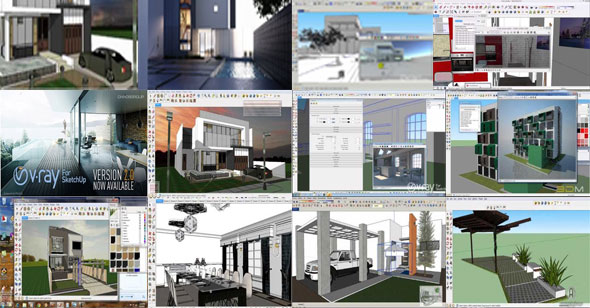
- V-Ray for Sketchup
- LumenRT LiveCubes from Sketchup
- Penggunaan Ivy Plugin
- 3d Sketchup Render Section
- Plugins in Sketchup 2013
- Kitchen Designing with Sketchup
- Skalp for SketchUp
- Land F/X Sketchup Plugin
- Sketchup ETFE modeling
- Section Cut Face Plugin
- NPR perspective in SketchUp
- 7 most striking features of Sketchup 2014
- Array along path in Sketchup
- Component with Sketchup
- OctaneRender for SketchUp
- Auto eye Plugin for Sketchup
- Layers and Scenes with sketchup
- Drawing roof in Sketchup
- Watermarks to a sketchup model
- Realistic looking grass in sketchup
- Drawing in sketchup
- Materials in v-ray for sketchup
- Animation in Sketchup and Enscape 3D
- Dome light & HDRI feature in v-ray
- Exterior lighting with vray
- Photo-realistic render in sketchup
- Trimble Site Contractor SketchUp
- Ten most powerful sketchup plugins
- 3d model with Sketchup
- Realistic grass through Vray Fur
- Tiny house with Sketchup
- Vray 2.0 for Sketchup 2015
- Trimble MEPdesigner for SketchUp
- Thea Render Plugin for Sketchup







