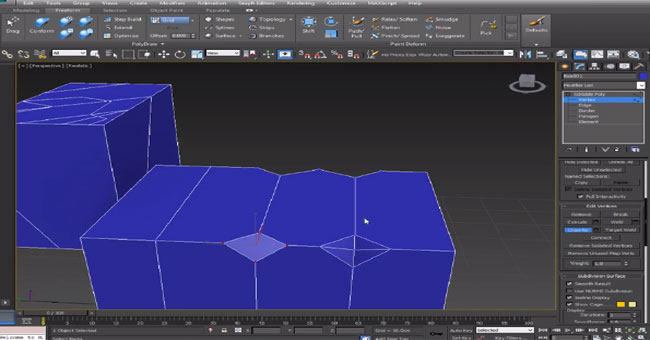An exclusive video tutorial on editable poly in 3ds Max

This an exclusive video tutorial for 3ds max users that explains the editable poly in 3ds Max.
Editable Poly refers to an editable object containing five sub-object levels like vertex, edge, border, polygon, and element. Its application is identical to that of an editable mesh object, along with controls for operating an object as a polygon mesh at different sub-object levels.
The faces of poly object are polygons having any number of vertices.
Generate or choose an object. > Quad menu > Transform quadrant > Convert to > Convert to Editable Poly
Generate or choose an object. > Modify panel > Right-click the base object in the stack. > Opt for Convert to: Editable Poly.