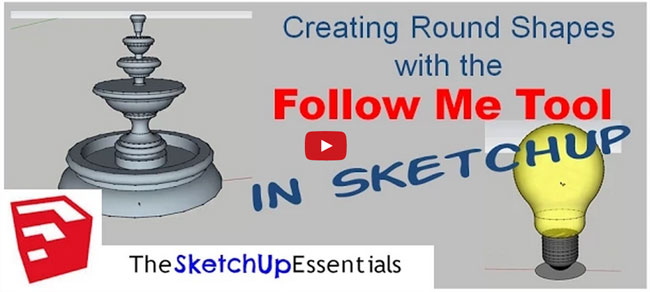How to apply sketchup follow me tool for generating Round Extrusions

SketchUp is the follow me tool is one of the handiest tools in sketchup. This tool facilitates the sketchup users to save their huge time in preparing their drawing.
Justin Geis, the founder of sketchup essentials, comes with a useful tutorial that teaches you how to apply the follow me tool for producing various round shapes like wine glasses, fountains, light bulbs, etc.
In this tutorial, Justin highlights diversified things which range from generating a shape from a thin profile, planning for your shape before time, controlling the number of faces in your model to maintain your poly count down and make everything run quicker, coloring prior to extruding, grouping various extrusions for smooth management, dealing with the segments in your circle etc.