Makeprintable 3D mesh repair for Sketchup

Makeprintable 3D mesh repair for sketchup is a sketchup extension that supports SketchUp 2013, SketchUp 2014, SketchUp 2015, SketchUp 2016. One can access this sketchup extension at free of cost.
It makes sketchup files ready for 3D printing by repairing any sketchup files through cloud-based mesh repair fixer. Any errors are identified easily and resolved automatically.
Instruction for installation
- Sign up for a free Makeprintable account.
- Download the plugin.
- Set up the plugin.
- Open the extensions tab and run Makeprintable.
Instruction for applying Makeprintable's plugin.
If you contain a 3D file & you make it ready for printing.
Select the Extensions tab, Upload to Makeprintable.
The plugin will act like an importing tool, facilitating you to transmit your files directly from Sketchup to Makeprintable. You will be automatically diverted to step 2/4. To apply this, you must be online.
As soon as the Makeprintable.com opens, the configuration page appears, and your model will start to be analyzed. Get the summary of your vertices as well as if there exist any issues with your model.
Link for download Makeprintable 3D mesh repair for sketchup
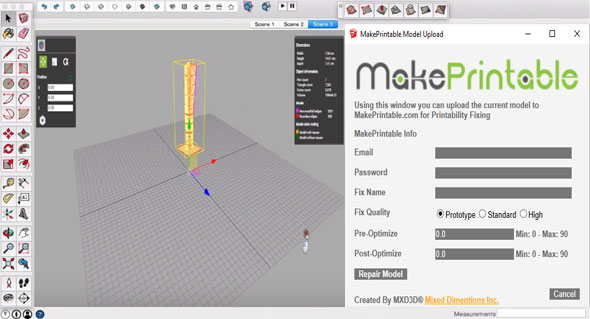
- V-Ray for Sketchup
- LumenRT LiveCubes from Sketchup
- Penggunaan Ivy Plugin
- 3d Sketchup Render Section
- Plugins in Sketchup 2013
- Kitchen Designing with Sketchup
- Skalp for SketchUp
- Land F/X Sketchup Plugin
- Sketchup ETFE modeling
- Section Cut Face Plugin
- NPR perspective in SketchUp
- 7 most striking features of Sketchup 2014
- Array along path in Sketchup
- Component with Sketchup
- OctaneRender for SketchUp
- Auto eye Plugin for Sketchup
- Layers and Scenes with sketchup
- Drawing roof in Sketchup
- Watermarks to a sketchup model
- Realistic looking grass in sketchup
- Drawing in sketchup
- Materials in v-ray for sketchup
- Animation in Sketchup and Enscape 3D
- Dome light & HDRI feature in v-ray
- Exterior lighting with vray
- Photo-realistic render in sketchup
- Trimble Site Contractor SketchUp
- Ten most powerful sketchup plugins
- 3d model with Sketchup
- Realistic grass through Vray Fur
- Tiny house with Sketchup
- Vray 2.0 for Sketchup 2015
- Trimble MEPdesigner for SketchUp
- Thea Render Plugin for Sketchup







