Sketchup Team introduces my.sketchup, a core sketchup modeler compatible with modern web browser

Sketchup Team just launched my.sketchup, a preview of sketchup in a web browser that is still in beta testing phase.
my.SketchUp belongs to the core SketchUp modeler, fully revised to perform in current web browsers. Draw, orbit, push-pull: produce anything the users can visualize in SketchUp, whenever you envisage it.
Explore a 3D model of anything: 3D Warehouse already exists on the web, and currently SketchUp is also available on the web. Move ahead, stumble on a 3D model of anything at the same time as you're functioning in my.SketchUp.
Connect with your models anywhere: my.SketchUp applies Trimble Connect to accumulate models online, as a result they become useful every time you require them. Sign up with a Trimble account, and begin with 10 gigabytes of free personal storage.
Web Sign in: In order to sign in to the site, apply your Trimble ID or current Google Account. After that you can use Trimble Connect for saving and allocating files which are preserved in the cloud and can be accessed from other applications.
No Extensions: SketchUp Make and SketchUp Pro use Extensions using Ruby for adding functionality. Here you can’t use any extension that contains Ruby Script for adding 3rd party functionality. You can use all the tools available in sketchup.
Some Limited Functionality: There are various types of Styles in my.sketchup but these are non-editable for the time being. Likewise the Component Edit functionality is still in testing phase and it is not possible to edit any component while developing your own components.
To get more updates, visit help.sketchup.com/en/mysketchup
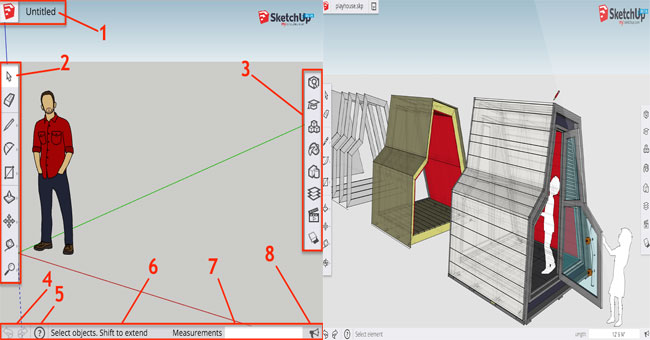
Image Courtesy: my.sketchup.com







