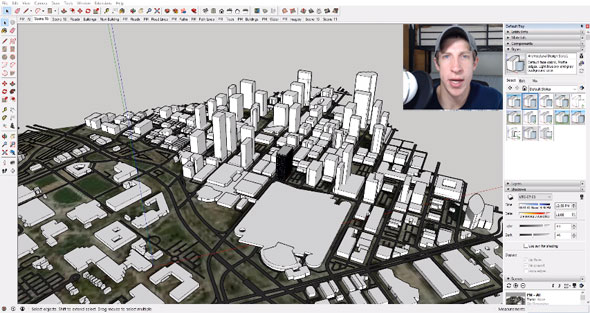How to make pencil sketch style rendering in photoshop out of your sketchup models

Justin Geis, the renowned sketchup trainer, comes up with an exclusive sketchup photoshop tutorial. In this tutorial, Justin shows how to apply photoshop to produce a pencil drawn style rendering with images from your sketchup models.
Sketchup Pro 2018 and place maker sketchup plugin is used to complete the tutorial.
In this video, learn to export images from your SketchUp files and use layers to create a pencil Sketch style effect.
Start with producing your styles, then exporting them as images, which can be opened in Photoshop later on. Keep in mind that your layers should be exported from the equivalent camera angle and the same resolution in order that these overlay perfectly.
After the images are imported as layers, then choose the “multiply” blend mode, to form combinations of styles in your models.
Video Source TheSketchUpEssentials.
To get complete details, go through the following video tutorial.