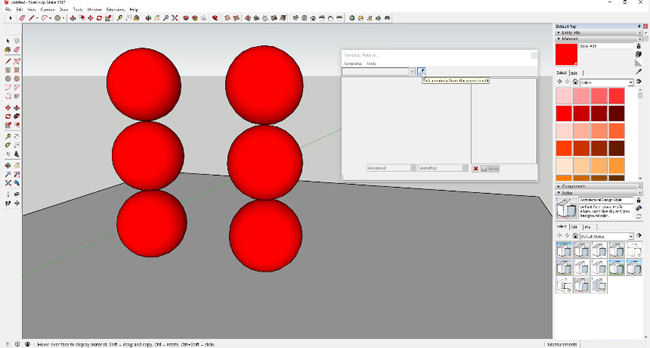How to make a photo-realistic render in sketchup with Twilight Rendering Engine

This tutorial on sketchup is made by Justin Geis, the founder of sketchup essentials. In this tutorial Justin shows the tricks to get started with photorealistic rendering by applying light to the material for transforming any model more photorealistic.
Here, Justin uses Twilight Renderer for performing the work. For this purpose free hobby version of Twilight is downloaded. Twilight facilitates the users to get complete access to all the light and material editing tools and install them in sketchup.
Besides, it does not create any restriction for render size. It does not include a water mark.
Video Source TheSketchUpEssentials.