Place Shapes Toolbar for Sketchup

Alex Schreyer has developed Place Shapes Toolbar for sketchup. This exclusive sketchup extension will work with SketchUp 8, SketchUp 2013, SketchUp 2014, SketchUp 2015.
This extension includes a toolbar as well as some menu items that empowers the users to set various common 3D shapes (geometric primitives) effortlessly. Though the sketchup users can use the organic toolset inside sketchup to produce various shapes mentioned above without any difficulty, but this toolbar facilitates instant “solids-based” modeling to deal with additional and subtracted primitives to create a error free watertight object suitable for 3D printing.
All of the shapes are created on the basis of a unit dimension (1 ft or 1 m, depending on locale) and are easily scalable.
In order to use this sketchup extension, select the “Place Shapes” toolbar and click on the shape to be placed. Besides, one can also apply the Draw menu’s items. Most shapes will be aligned subject to the the underlying geometry. It is also possible to place several shapes by choosing the select tool (or hit the space bar or the Esc key) after completing the task.
After placing a shape, opt for the move and scale tools to apply with it. If a shape doesn’t perform according to your choice, right-click on it and choose “Unglue”. If you place any of the shapes, they all attach to the underlying geometry. Any shape can also be exploded with the right-click menu to deal with its raw geometry.
This sketchup extension is available in sketchup extension warehouse.
For getting more updates, visit extensions.sketchup.com
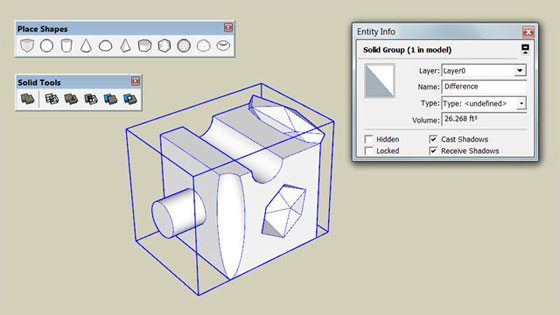
Image Courtesy: extensions.sketchup.com
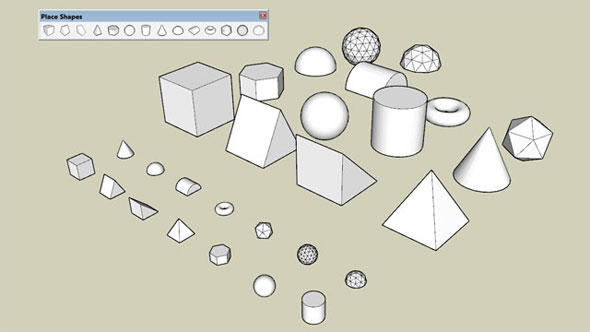
Image Courtesy: extensions.sketchup.com
- V-Ray for Sketchup
- LumenRT LiveCubes from Sketchup
- Penggunaan Ivy Plugin
- 3d Sketchup Render Section
- Plugins in Sketchup 2013
- Kitchen Designing with Sketchup
- Skalp for SketchUp
- Land F/X Sketchup Plugin
- Sketchup ETFE modeling
- Section Cut Face Plugin
- NPR perspective in SketchUp
- 7 most striking features of Sketchup 2014
- Array along path in Sketchup
- Component with Sketchup
- OctaneRender for SketchUp
- Auto eye Plugin for Sketchup
- Layers and Scenes with sketchup
- Drawing roof in Sketchup
- Watermarks to a sketchup model
- Realistic looking grass in sketchup
- Drawing in sketchup
- Materials in v-ray for sketchup
- Animation in Sketchup and Enscape 3D
- Dome light & HDRI feature in v-ray
- Exterior lighting with vray
- Photo-realistic render in sketchup
- Trimble Site Contractor SketchUp
- Ten most powerful sketchup plugins
- 3d model with Sketchup
- Realistic grass through Vray Fur
- Tiny house with Sketchup
- Vray 2.0 for Sketchup 2015
- Trimble MEPdesigner for SketchUp
- Thea Render Plugin for Sketchup







