Brighter 3D rendering plugin version 1.13 is compatible with Sketchup 2014
Brighter 3D rendering plugin is compatible with SketchUp (6/7/8/2013/2014) free or pro. Other requirements for installing the plugin range from Windows Vista/Windows 7/Windows 8 (32 and 64bit), 1.5GHz processor or faster with SSE3 support (multi-core CPU recommended), 1GB of free RAM (2GB recommended), 100MB of free hard disk space (for temporary textures).
In order to apply Brighter3D, install sketchup at first. With SketchUp closed download and install the Brighter3D plugin. Run sketchup. Open the sample image. Go to main menu and choose Plugins->Brighter3D->Settings. Select medium button. Apply render button to render the image. The users can fine-tune exposure at the time of rendering by positioning the mouse. Once the rendering is completed, save the image as jpeg or png by right clicking on the mouse and selecting from Save us menu.
The most updated version of the plugin is 1.13. It comes up with some improved features like new GUI, direct HDR lighting, superior material picking, superior colorized textures export.
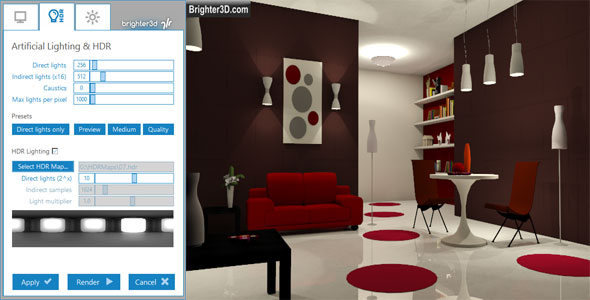
- V-Ray for Sketchup
- LumenRT LiveCubes from Sketchup
- Penggunaan Ivy Plugin
- 3d Sketchup Render Section
- Plugins in Sketchup 2013
- Kitchen Designing with Sketchup
- Skalp for SketchUp
- Land F/X Sketchup Plugin
- Sketchup ETFE modeling
- Section Cut Face Plugin
- NPR perspective in SketchUp
- 7 most striking features of Sketchup 2014
- Array along path in Sketchup
- Component with Sketchup
- OctaneRender for SketchUp
- Auto eye Plugin for Sketchup
- Layers and Scenes with sketchup
- Drawing roof in Sketchup
- Watermarks to a sketchup model
- Realistic looking grass in sketchup
- Drawing in sketchup
- Materials in v-ray for sketchup
- Animation in Sketchup and Enscape 3D
- Dome light & HDRI feature in v-ray
- Exterior lighting with vray
- Photo-realistic render in sketchup
- Trimble Site Contractor SketchUp
- Ten most powerful sketchup plugins
- 3d model with Sketchup
- Realistic grass through Vray Fur
- Tiny house with Sketchup
- Vray 2.0 for Sketchup 2015
- Trimble MEPdesigner for SketchUp
- Thea Render Plugin for Sketchup







