SimLab SketchUp exporter for Revit 2014
SimLab Soft released SimLab SketchUp exporter for Revit 2014. This plugin is compatible with Revit 2012, 2013 and 2014.
SimLab SketchUp exporter for Revit facilitates the users to export Revit models the same as SketchUp files (*.skp) which can be read through SketchUp 2013, SketchUp 2014 and SketchUp 8. With Revit 2014 The users can generate any textures inside Revit 2014 and export these through SimLab SketchUp exporter.
Follow the instruction for utilizing the plugin
Once the plugin is set up, it is automatically being registered within Autodesk Revit, and includes a new SimLabSkp Exporter Riboon button to Revit. The users can select the Register button available in the SimLab SKP Exporter ribbon tab to turn on the functionalities of the plugin.
Activate the trial or professional license of the plugin.
The user can select the the Export File button in the new ribbon tab and export any SketchUp files. After selecting the export file tab, a new Export window will open, where a user can provide the name and location of the new SketchUp file, after that click Save.
Download the latest 15 day trial version
SimLab REVIT exporter for SketchUp – Windows 64BIT
SimLab REVIT exporter for SketchUp – Windows 32BIT
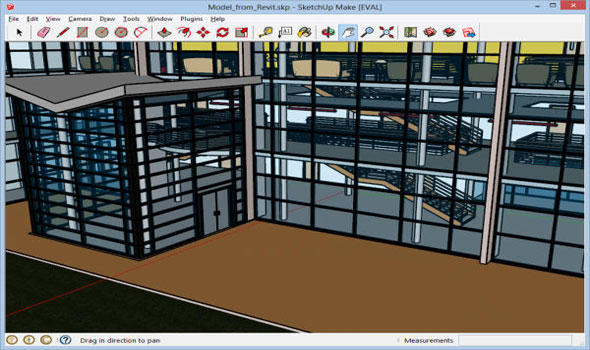
- V-Ray for Sketchup
- LumenRT LiveCubes from Sketchup
- Penggunaan Ivy Plugin
- 3d Sketchup Render Section
- Plugins in Sketchup 2013
- Kitchen Designing with Sketchup
- Skalp for SketchUp
- Land F/X Sketchup Plugin
- Sketchup ETFE modeling
- Section Cut Face Plugin
- NPR perspective in SketchUp
- 7 most striking features of Sketchup 2014
- Array along path in Sketchup
- Component with Sketchup
- OctaneRender for SketchUp
- Auto eye Plugin for Sketchup
- Layers and Scenes with sketchup
- Drawing roof in Sketchup
- Watermarks to a sketchup model
- Realistic looking grass in sketchup
- Drawing in sketchup
- Materials in v-ray for sketchup
- Animation in Sketchup and Enscape 3D
- Dome light & HDRI feature in v-ray
- Exterior lighting with vray
- Photo-realistic render in sketchup
- Trimble Site Contractor SketchUp
- Ten most powerful sketchup plugins
- 3d model with Sketchup
- Realistic grass through Vray Fur
- Tiny house with Sketchup
- Vray 2.0 for Sketchup 2015
- Trimble MEPdesigner for SketchUp
- Thea Render Plugin for Sketchup







