QuadFace Tools for Sketchup

Thomas Thomassen has developed QuadFace Tools for sketchup. This sketchup extension supports SketchUp 6, SketchUp 7, SketchUp 8, SketchUp 2013, SketchUp 2014, SketchUp 2015 and SketchUp 2016.
QuadFace Tools include a series of toolset to handle non-planar quads in SketchUp. QuadFace Tools for sketchup is useful for developing logical quad-based topology that consecutively allows the application of ring and loop selections visible in other 3d modeling software.
The plugin is used to generate loop and ring selections instantly as well as include or eliminate loops, UV mapping and lots other.
Documentation
bitbucket.org/thomthom/quadface-tools/wiki/Home
Requirements
TT_Lib² — 2.7.0
Related Links
· SketchUcation Forum Thread
· BitBucket Repository
Link for download QuadFace Tools
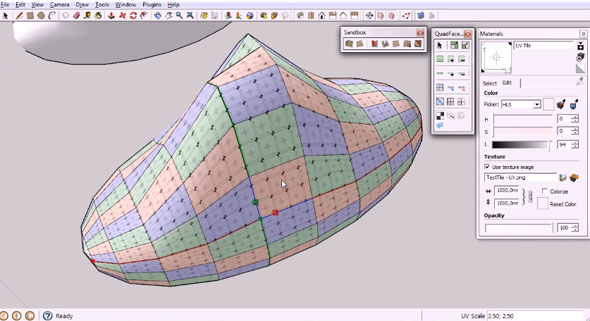
- V-Ray for Sketchup
- LumenRT LiveCubes from Sketchup
- Penggunaan Ivy Plugin
- 3d Sketchup Render Section
- Plugins in Sketchup 2013
- Kitchen Designing with Sketchup
- Skalp for SketchUp
- Land F/X Sketchup Plugin
- Sketchup ETFE modeling
- Section Cut Face Plugin
- NPR perspective in SketchUp
- 7 most striking features of Sketchup 2014
- Array along path in Sketchup
- Component with Sketchup
- OctaneRender for SketchUp
- Auto eye Plugin for Sketchup
- Layers and Scenes with sketchup
- Drawing roof in Sketchup
- Watermarks to a sketchup model
- Realistic looking grass in sketchup
- Drawing in sketchup
- Materials in v-ray for sketchup
- Animation in Sketchup and Enscape 3D
- Dome light & HDRI feature in v-ray
- Exterior lighting with vray
- Photo-realistic render in sketchup
- Trimble Site Contractor SketchUp
- Ten most powerful sketchup plugins
- 3d model with Sketchup
- Realistic grass through Vray Fur
- Tiny house with Sketchup
- Vray 2.0 for Sketchup 2015
- Trimble MEPdesigner for SketchUp
- Thea Render Plugin for Sketchup







