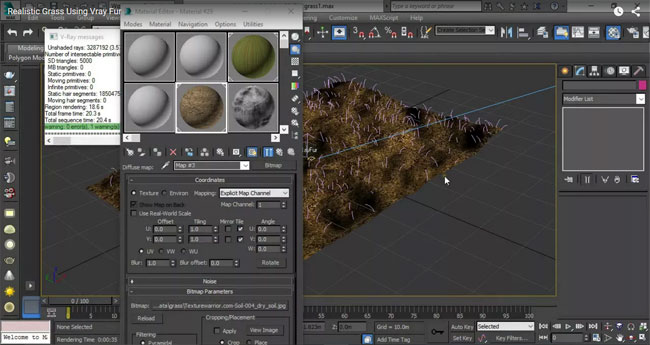How to generate realistic grass through Vray Fur

This is a very helpful tutorial for v-ray and 3ds max users. By watching this tutorial, one can learn how to generate realistic grass instantly with 3ds Max and vray fur plugin.
VRayFur is an easy to use procedural fur plugin and it is produced only throughout render time and not displayed in the scene in reality.
In order to form a VRayFur object, initially a mesh must be chosen out of the 3ds Max scene, then visit the Create panel, opt for the VRay category, and then click on the VRayFur button. Remember if any object is not selected or the selected object does not support VRayFur, the VRayFur button will become visible as greyed out.
Link for download VRayFur
Download other v-ray plugins VRay for 3ds Maxn