How to use sketchup & profile builder 2.1 to accelerate the engineering & construction works

This sketchup video briefly demonstrates how to use sketchup and profile builder 2.1 to perform rapid engineering & construction work.
Profile builder 2.1 allows the users to obtain detailed and perfect information from your model along with professional cost estimating tools. This sketchup extension only support sketchup 2016.
Profile Builder 2.1 performs lightspeed modeling of smart building materials with the use of parametric Profiles and Assemblies.
Profile Builder 2.1 contains numerous free profiles:
• AISC Steel Shapes (C, HSS, L, S, W)
• British Steel Shapes
• German Steel Shapes
• Australian Steel shapes
• AITC Glulam Profiles
• more than 1400 Moulding Profiles
• Handrails
• Lumber
• Concrete curbs
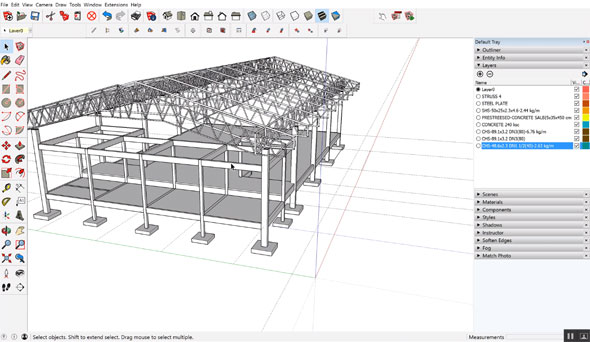
Image Courtesy: vimeo.com
- V-Ray for Sketchup
- LumenRT LiveCubes from Sketchup
- Penggunaan Ivy Plugin
- 3d Sketchup Render Section
- Plugins in Sketchup 2013
- Kitchen Designing with Sketchup
- Skalp for SketchUp
- Land F/X Sketchup Plugin
- Sketchup ETFE modeling
- Section Cut Face Plugin
- NPR perspective in SketchUp
- 7 most striking features of Sketchup 2014
- Array along path in Sketchup
- Component with Sketchup
- OctaneRender for SketchUp
- Auto eye Plugin for Sketchup
- Layers and Scenes with sketchup
- Drawing roof in Sketchup
- Watermarks to a sketchup model
- Realistic looking grass in sketchup
- Drawing in sketchup
- Materials in v-ray for sketchup
- Animation in Sketchup and Enscape 3D
- Dome light & HDRI feature in v-ray
- Exterior lighting with vray
- Photo-realistic render in sketchup
- Trimble Site Contractor SketchUp
- Ten most powerful sketchup plugins
- 3d model with Sketchup
- Realistic grass through Vray Fur
- Tiny house with Sketchup
- Vray 2.0 for Sketchup 2015
- Trimble MEPdesigner for SketchUp
- Thea Render Plugin for Sketchup







