Sketchup Plugin
Solve your errors with Mortise and Tenon plugin for sketchup
SketchUp Tutorial

Watch the following exclusive video on sketchup presented by Vincent Simonnet. The video focuses on the exclusive sketchup plugin “Mortise and Tenon”.
The video specifically deals with the errors messages as well as prospective application errors with the mortise function.
The plugin automates and simplifies the process for producing Mortise and Tenon joinery in your models.
The Mortise and Tenon plugin for sketchup is applied to draw a single Tenon or Mortise having square or radised ends as well as generates all the joints for Mortise & Tenon Joints or both Mortises for Loose Tenon Joints.
For more information click here.
Purchase it now.
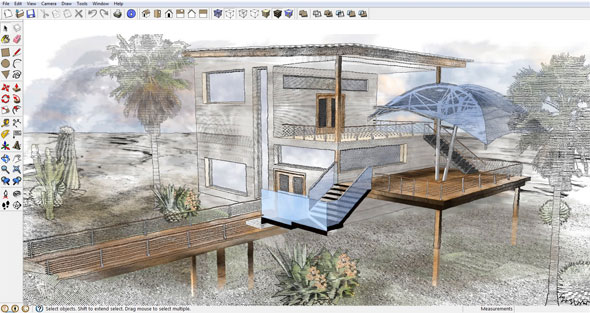
- V-Ray for Sketchup
- LumenRT LiveCubes from Sketchup
- Penggunaan Ivy Plugin
- 3d Sketchup Render Section
- Plugins in Sketchup 2013
- Kitchen Designing with Sketchup
- Skalp for SketchUp
- Land F/X Sketchup Plugin
- Sketchup ETFE modeling
- Section Cut Face Plugin
- NPR perspective in SketchUp
- 7 most striking features of Sketchup 2014
- Array along path in Sketchup
- Component with Sketchup
- OctaneRender for SketchUp
- Auto eye Plugin for Sketchup
- Layers and Scenes with sketchup
- Drawing roof in Sketchup
- Watermarks to a sketchup model
- Realistic looking grass in sketchup
- Drawing in sketchup
- Materials in v-ray for sketchup
- Animation in Sketchup and Enscape 3D
- Dome light & HDRI feature in v-ray
- Exterior lighting with vray
- Photo-realistic render in sketchup
- Trimble Site Contractor SketchUp
- Ten most powerful sketchup plugins
- 3d model with Sketchup
- Realistic grass through Vray Fur
- Tiny house with Sketchup
- Vray 2.0 for Sketchup 2015
- Trimble MEPdesigner for SketchUp
- Thea Render Plugin for Sketchup







