Vertex Tools for Sketchup

The users can apply a 30 days trial version of upon registration and after the trial period, they have to buy a license for further processing.
Go through the following link to buy vertex tools for just $20 (http://evilsoftwareempire.com/vertex-tools/).
SketchUcation The Premium Subscribers of SketchUcation will receive 20% discount if they buy it through SketchUcation Store (sketchucation.com).
Menus & Toolbars:
• Tools » Vertex Tools
• Context Menu » Vertex Tools
• Toolbars » Vertex Tools
Requirements:
• SketchUp 6* or newer
• Windows XP or newer (Internet Explorer 7 or newer)
• OSX 10.4 or newer. (Intel or PPC)
* Axis lock doesn't work with user-defined axis in SketchUp 6
Associated Links:
• Features (evilsoftwareempire.com/vertex-tools/features)
• Manual (evilsoftwareempire.com/vertex-tools/manual)
• Videos (evilsoftwareempire.com/vertex-tools/videos)
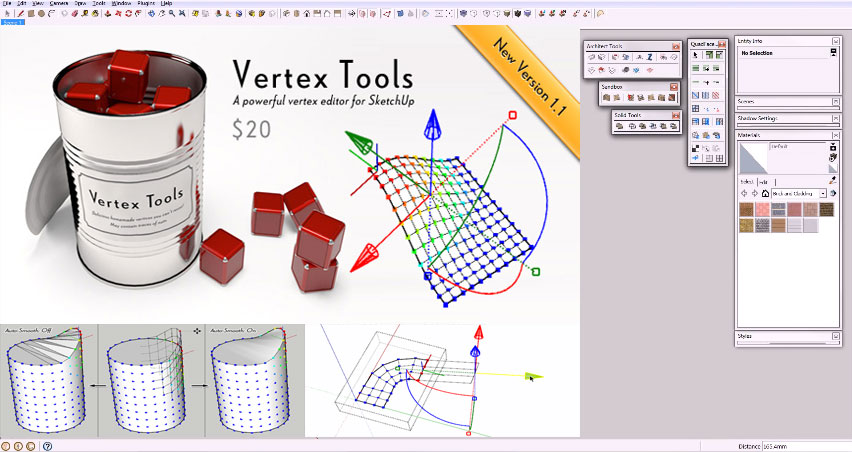
Image Courtesy: evilsoftwareempire.com
- V-Ray for Sketchup
- LumenRT LiveCubes from Sketchup
- Penggunaan Ivy Plugin
- 3d Sketchup Render Section
- Plugins in Sketchup 2013
- Kitchen Designing with Sketchup
- Skalp for SketchUp
- Land F/X Sketchup Plugin
- Sketchup ETFE modeling
- Section Cut Face Plugin
- NPR perspective in SketchUp
- 7 most striking features of Sketchup 2014
- Array along path in Sketchup
- Component with Sketchup
- OctaneRender for SketchUp
- Auto eye Plugin for Sketchup
- Layers and Scenes with sketchup
- Drawing roof in Sketchup
- Watermarks to a sketchup model
- Realistic looking grass in sketchup
- Drawing in sketchup
- Materials in v-ray for sketchup
- Animation in Sketchup and Enscape 3D
- Dome light & HDRI feature in v-ray
- Exterior lighting with vray
- Photo-realistic render in sketchup
- Trimble Site Contractor SketchUp
- Ten most powerful sketchup plugins
- 3d model with Sketchup
- Realistic grass through Vray Fur
- Tiny house with Sketchup
- Vray 2.0 for Sketchup 2015
- Trimble MEPdesigner for SketchUp
- Thea Render Plugin for Sketchup







