Autodesk 3DS Max Asset Library 1.1

Autodesk recently released 3ds Max Asset Library 1.1 to facilitate accessing and controlling various libraries on both your local and network drives.
The users who use 3ds Max 2016 and higher version can download 3ds Max Asset Library from Autodesk Exchange App Store and explore, view and instantly access files as well as drag and drop them directly into a scene.
3ds Max Asset Library 1.1 offers the following features :-
Generate, distribute, rename, eliminate, as well as pursue your own Collections of content.
Collections belong to anything that comes out in the 3ds Max Asset Library from images, 3d files, to MaxScript and other tools. Content can be included at any time.
These Collections can be distributed by either saving a Collection file or transmitting a Collection through email.
A Collection can be imported through a simple drag and drop of the Collection file into the 3ds Max Asset Library.
Apply file format Filters to show only the types of files to be visible.
Combine, Xref Scene, or Substitute content in your existing 3ds Max session.
Import method for any non 3ds Max file type that is supported by 3ds Max.
Drag and Drop images into viewports as environment backgrounds or onto objects as material diffuse maps.
Connected to Autodesk Seek.
Link for download Autodesk 3ds Max Asset Library
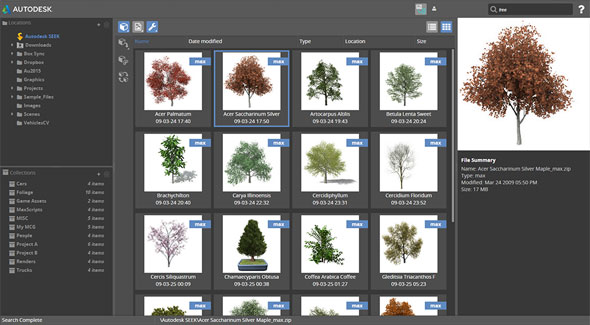 >
>
Image Courtesy: area.autodesk.com
- People
- Military
- Electronics
- Animals
- Plants
- Furnishings
- Bike
- Architecture
- Aircraft
- Car
- Interior
- Watercraft
- Weapon
- Doors
- Cookware
- Lamps
- Bed
- Chair
- Sofa
- Tiger Fighter
- Triceratops
- Tiranosaurus
- 3d models with itSeez3D
- Plugins for 3ds max 2014
- Various 3d plant models
- Vray HDRI light
- Carbon Scatter 2015
- Correct math inside 3ds max & v-ray
- Lumion 5.0
- VFB+ v2.45 for 3ds Max
- UVW mapping tools inside 3ds max
- Cloth material with v-ray for 3ds max
- Shadow Catcher Plug-in in Cinema 4D
- Rigging and 3D Modeling Demo Reel
- Cinema 4D - Fluid Morph Effect
- 3ds Max 2015 State Sets Features
- Rendering of interior in V-Ray and 3d Max
- Object Scanning 3d models with itseez3D








